Before adding the registration form link to your website, you will need to go into your database and view the form, and copy the registration form URL.
1. Scroll to the bottom of your website and click 'Site Editor'.
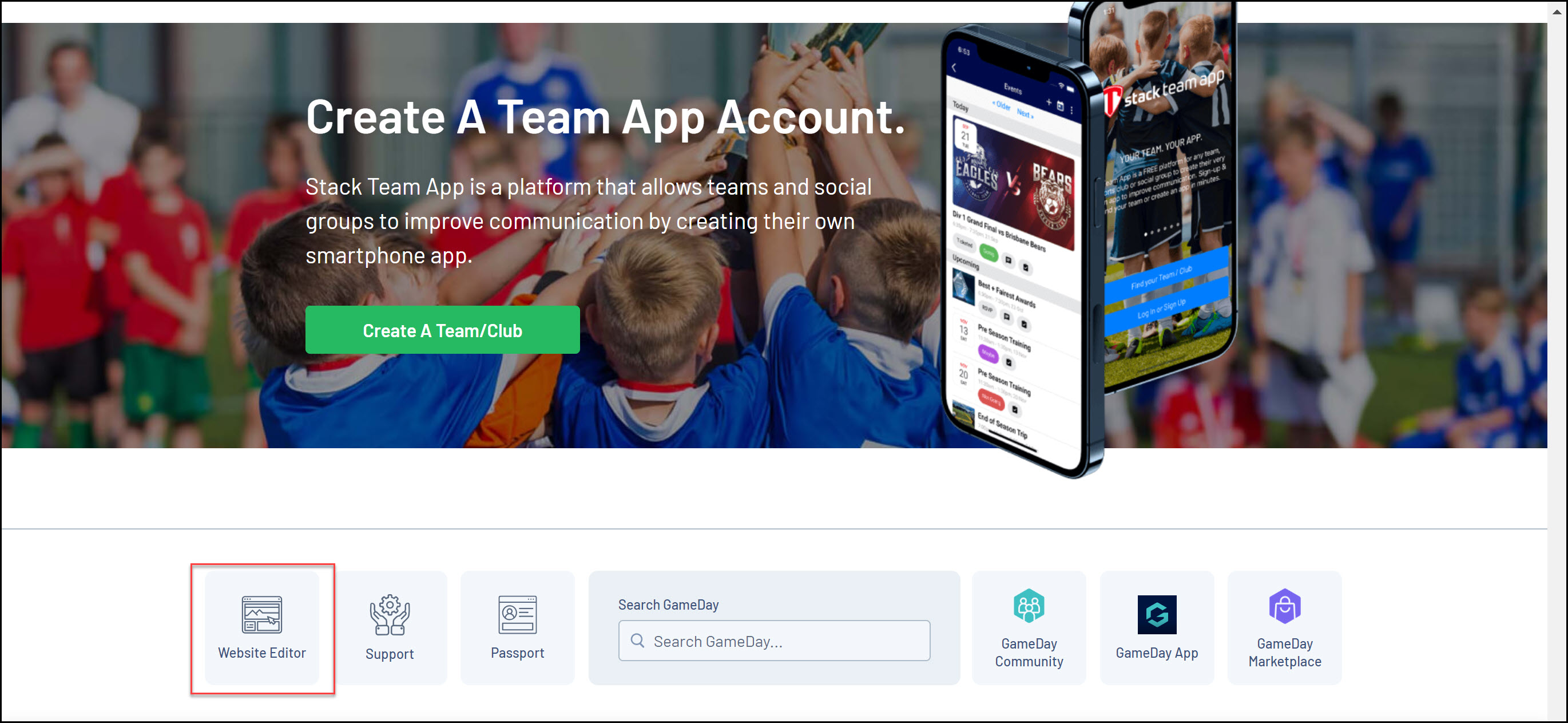
2. Click 'Widget Manager'.

3. Click on the box next to Add New Section and click 'Register Now'. Click 'Add New Section'.

4. Right click on the widget and click 'Edit'.

5. Add your Registration Form URL in to the mandatory box and click 'Save.

6. Ensure the widget is active by right clicking on the widget and clicking 'Active'.
To move your widget, click the name and drag it to where you would like it.