As an Association administrator or Match Official, you may be required to manually confirm a match through the match results portal. This process may involve:
- Verifying that match results and relevant statistics have been entered
- Verifying that any relevant Match Day reports have been completed
Match Day Reports are custom reports that can be set up by Association-level administrators, and if you are using the Match Confirmation functionality, you can choose to make Match Day Reports compulsory if necessary to ensure that they are captured in the requirements for a match to be confirmed.
To confirm a match:
1. Login to your Passport account and select RESULTS ENTRY & LIVE SCORING

2. Select your organisation
3. Find the relevant match, then click POST GAME

4. Click the MATCH CONFIRMATION tab

5. Verify that all compulsory tasks are completed. Compulsory tasks typically include entering match results and completing any relevant Match Day Reports. If there are any compulsory tasks that remain incomplete, you will see an error message directing you to complete these tasks before the match can be confirmed.
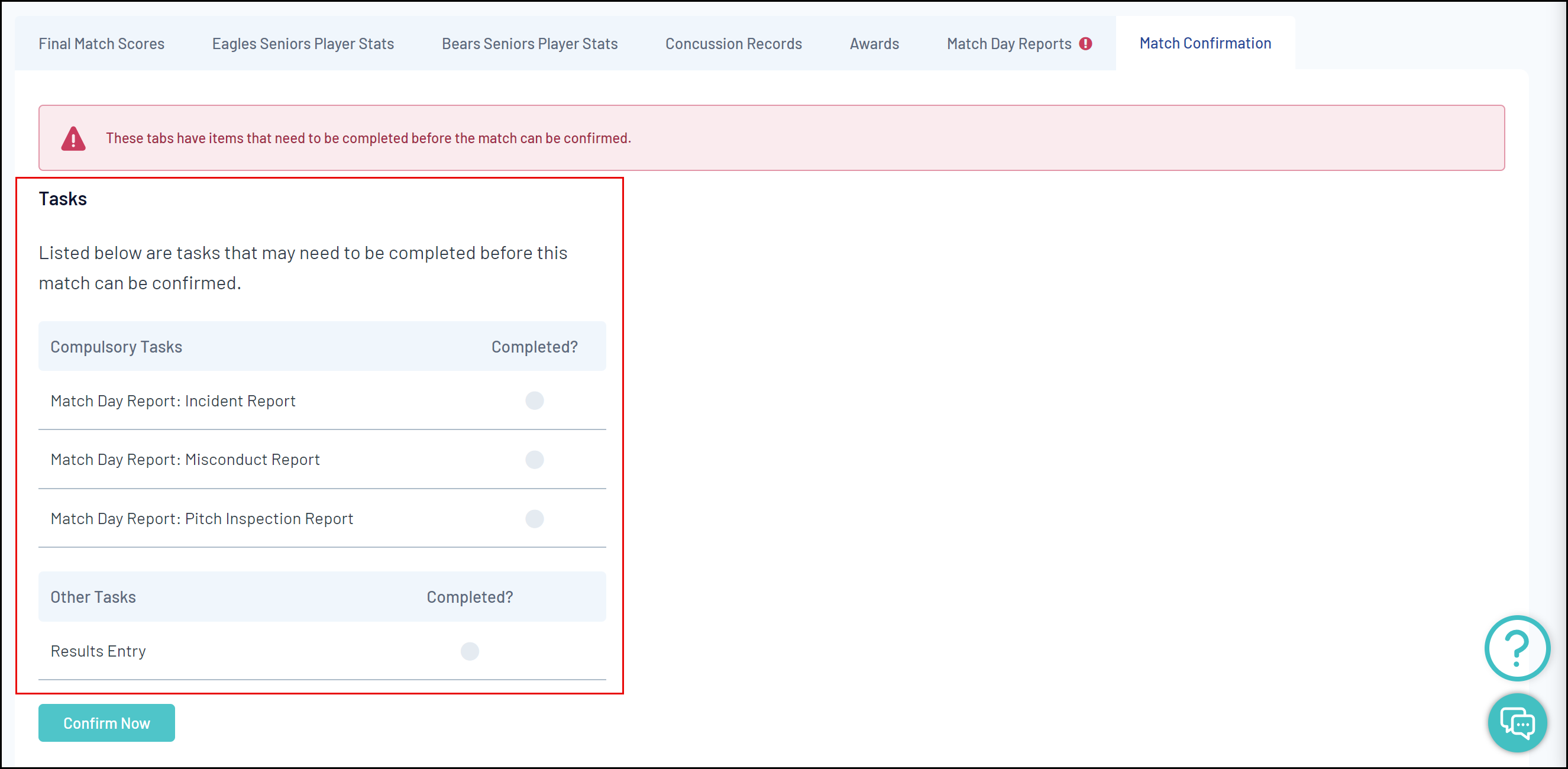 In this example, there are three Match Day Reports that have been marked as compulsory by the association, and therefore must be completed before the match can be confirmed
In this example, there are three Match Day Reports that have been marked as compulsory by the association, and therefore must be completed before the match can be confirmed6. Head back to the Match Confirmation tab and click CONFIRM NOW once all compulsory tasks are completed
