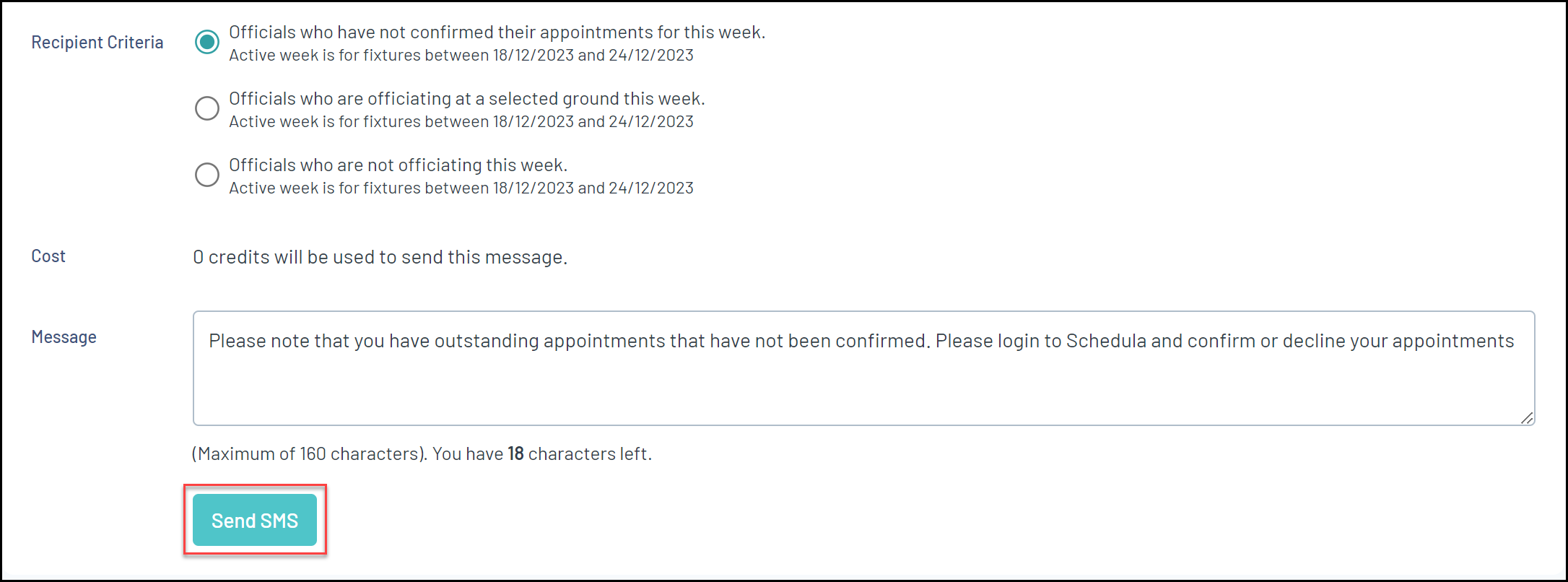Schedula allows administrators to send customised SMS communications to officials based on certain criteria.
Note: Sending SMS messages through Schedula requires the organisation to purchase SMS credits. Please contact GameDay Support directly to organise the purchase of SMS credits for your Schedula database
To send an SMS to your officials through Schedula:
1. In the left-hand menu, select Communications > SEND SMS MESSAGES
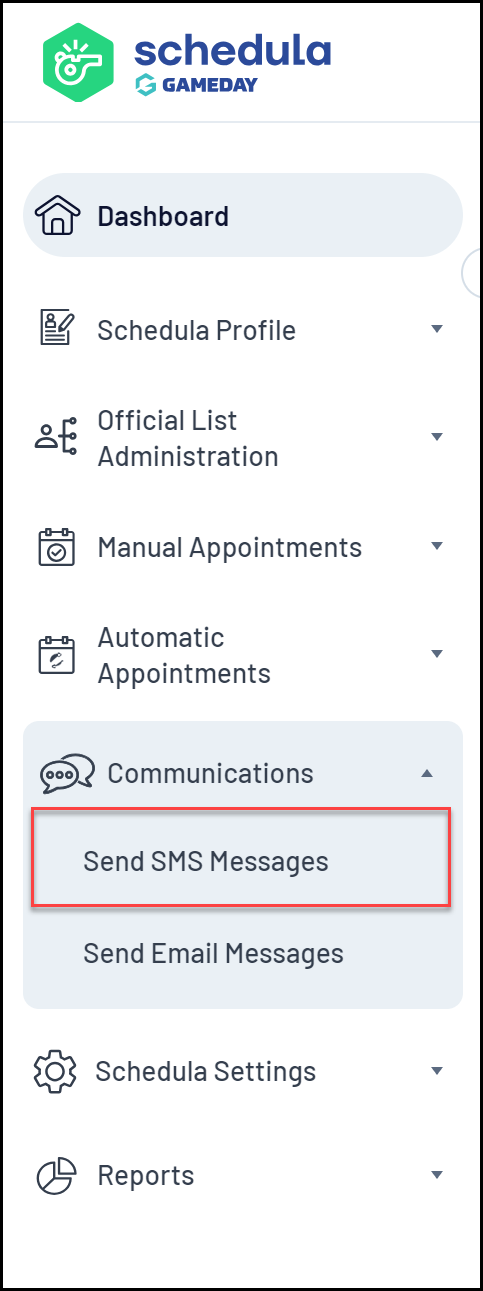
2. Select your ORGANISATION
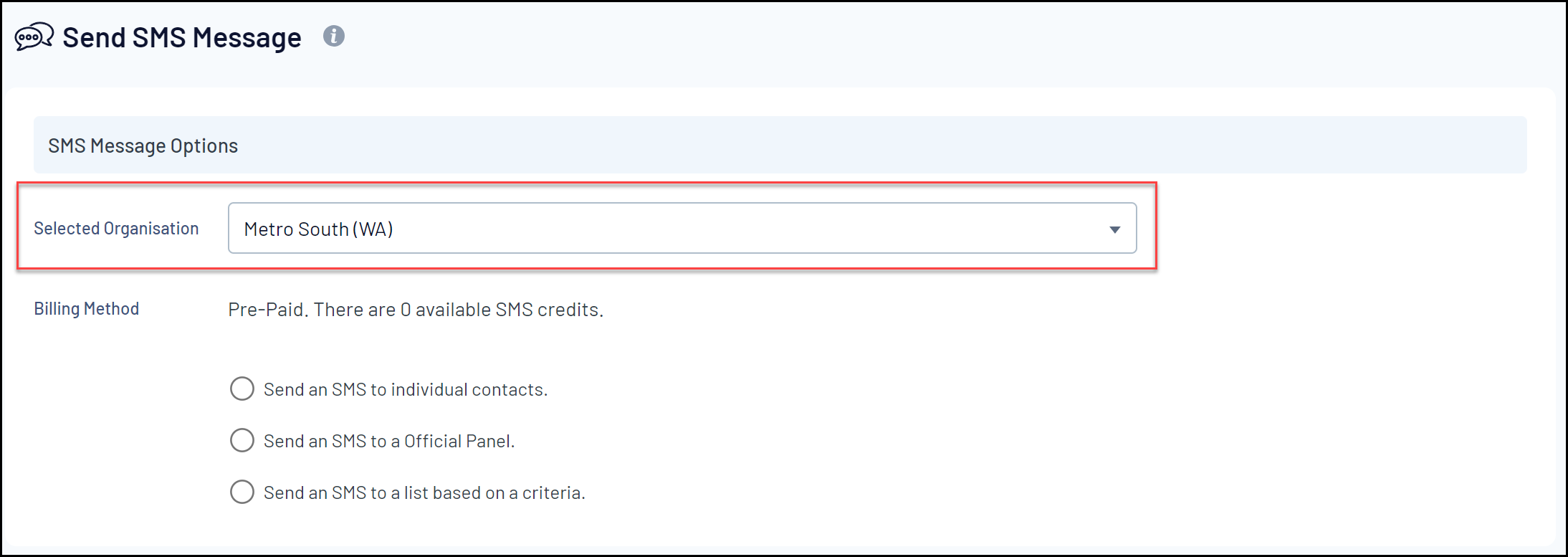
3. You can then choose one of the following options to define your recipient list:
- Send an SMS to individual contacts: Allows you to manually add recipients from your Schedula official database
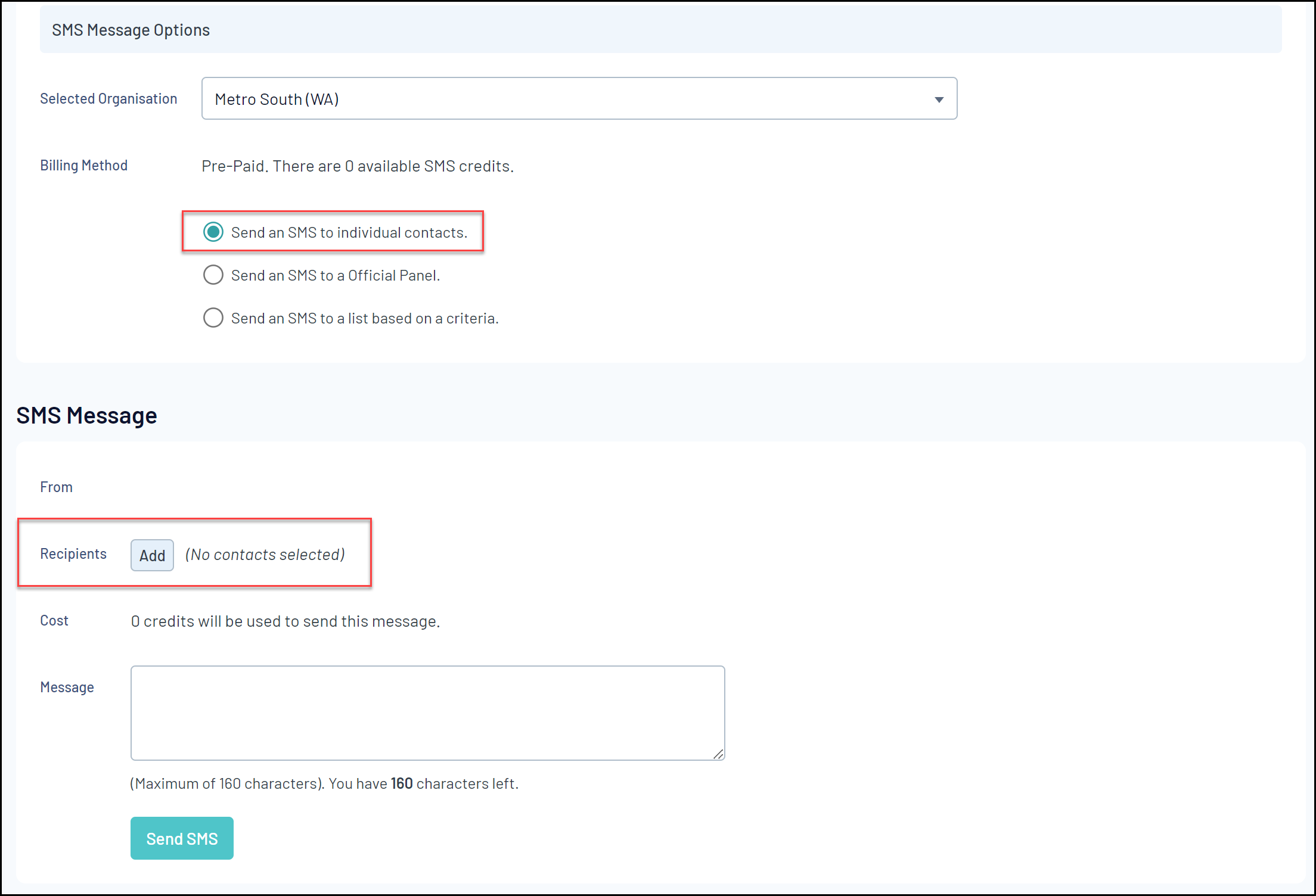
- Send an SMS to an Official Panel: Allows you to use one of your Official Panels as the recipient list
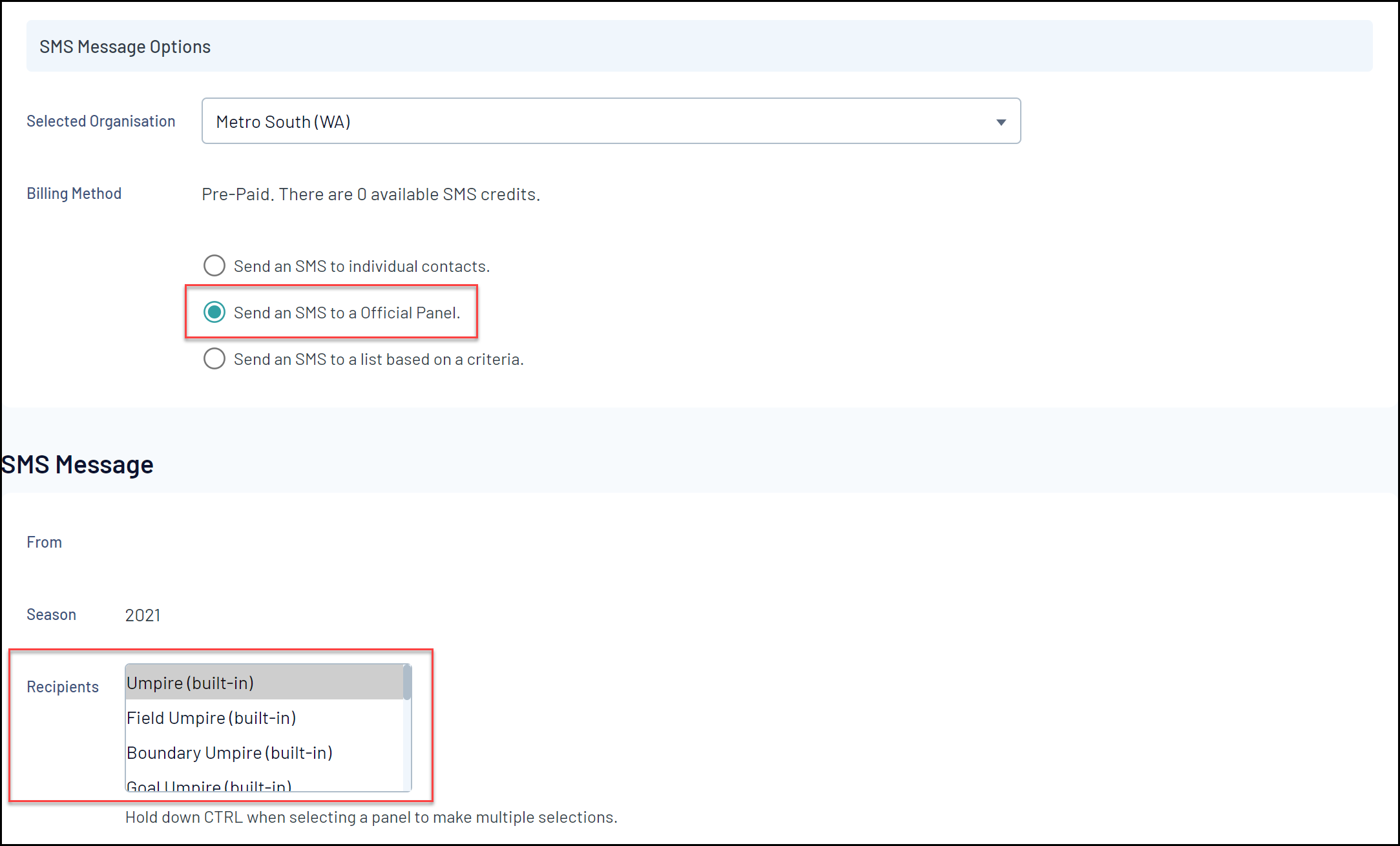
- Send an SMS to a list based on a criteria: Allows you to send an email to officials who have not confirmed their appointment this week, who are officiating at a certain venue this week, or who are not officiating this week
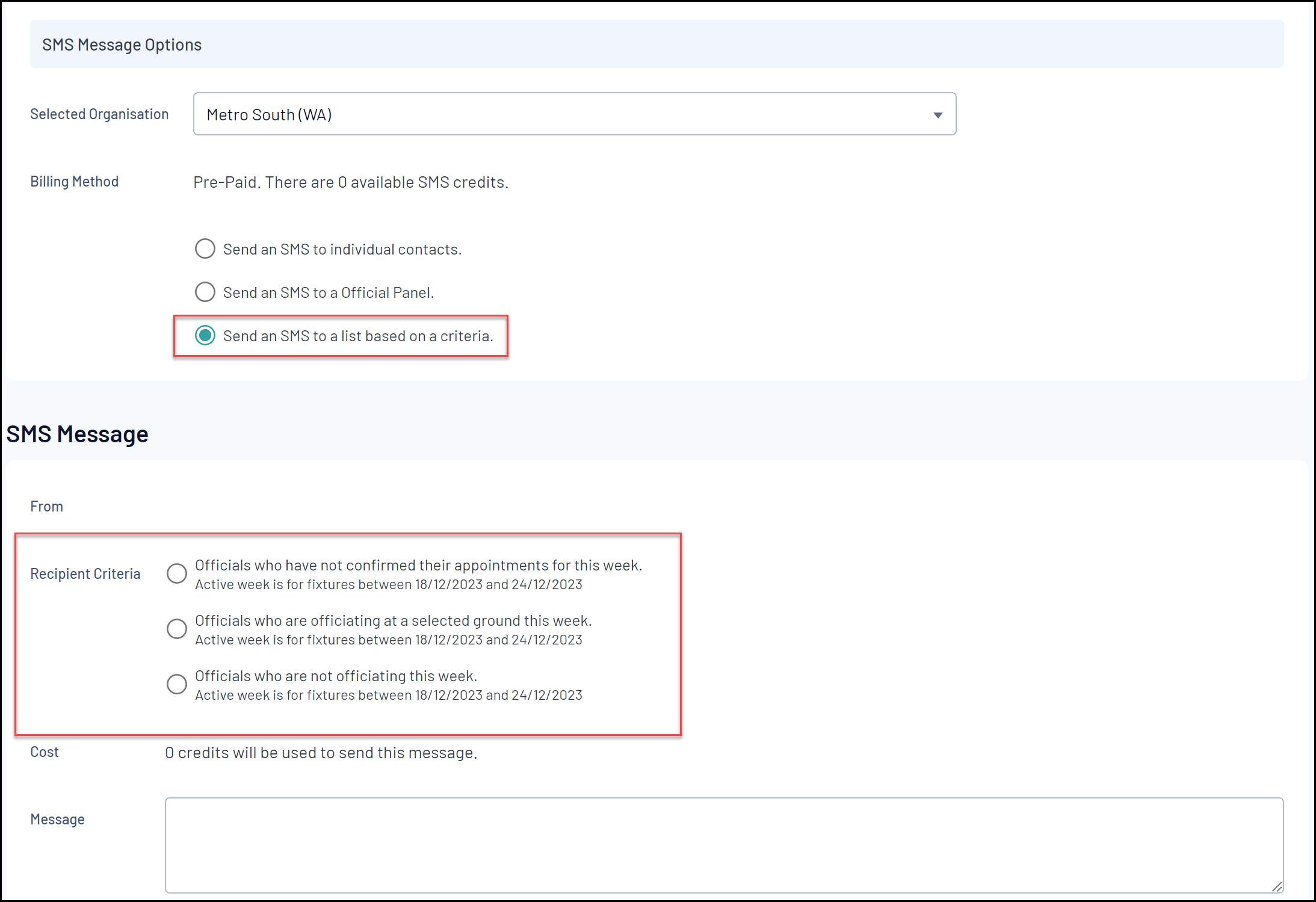
4. Once you've defined your recipient list, compose your message in the editor provided, then click SEND SMS