GameDay Passport's Match Results module provides users at Association, Club or Team level with features to record the preparation and outcome of matches including:
- Player Selection
- Team Sheet Printing
- Official Selection
- Live Scoring
- Team Results
- Team Statistics
- Player Statistics
- Award Votes
- Concussion Reporting
- Match Day Reports
To access the Match Results module menu, click Competitions > MATCH RESULTS in the left-hand menu:
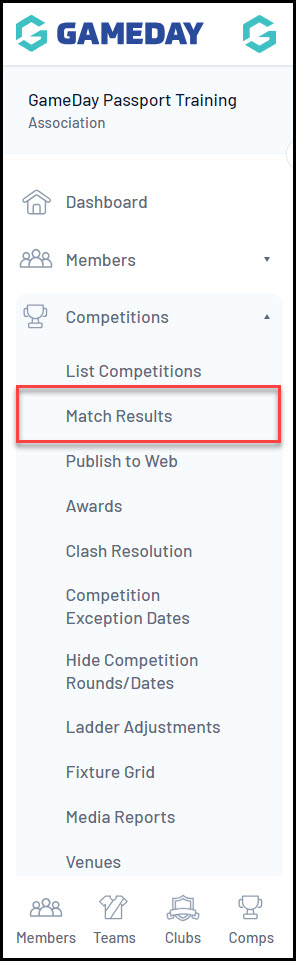
Match List Actions
You will then land on your Match List, which includes various actions for managing your matches including:
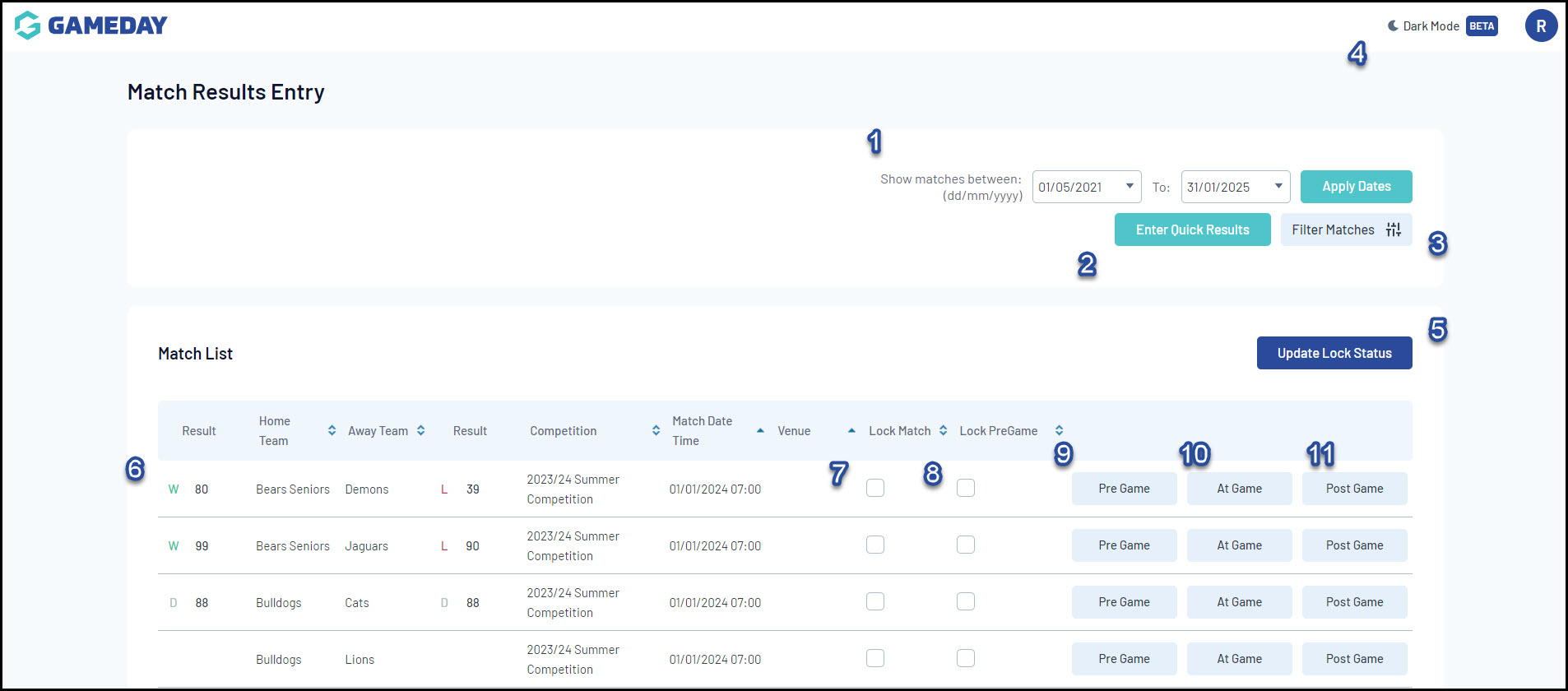
1. Date Filter: Filter the Match List based on a defined date range.
2. Enter Quick Results: Enter a quick result for individual matches.
3. Filter Matches: Filter the Match List by Season, Venue, Match Status, Club and Competition.
4. Dark Mode: Toggle over to Dark Mode display.
5. Update Lock Status: Save any updated Lock Statuses (see 7 & 8 below).
6. Result: See the saved result and final score of the match.
7. Lock Match: Lock the Pre Game, At Game and Post Game screens from being accessed by levels below.
8. Lock PreGame: Lock the Pre Game screen from being accessed by levels below.
9. Pre Game: Select players to the match, generate team sheets and assign officials to the match - Learn More
10. At Game: Enter results and statistics through the Live Scoring feature - Learn More.
11. Post Game: Enter results and statistics after the match has concluded, submit award votes, record match day or concussion reports - Learn More.
12. Account Menu:
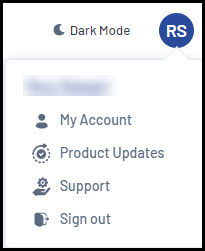
- My Account: Allows you to access your Passport account options
- Product Updates: Allows you to check recent Product Updates through GameDay Community
- Support: Opens our Passport Knowledge Base
- Log Out
For more information on processes relevant to Match Results, please refer to the Related Articles section of this article.