Using GameDay Passport's Match Results feature, competition administrators are able to select players for a match from their list of available members.
The Pre-Game feature in the Match Results interface allows you to select players for a particular match, who can then be added to team sheets for that match, checked in to mark attendance and have statistics recorded against their account.
To access the Pre-Game feature:
1. From your Passport dashboard, click Competitions > MATCH RESULTS
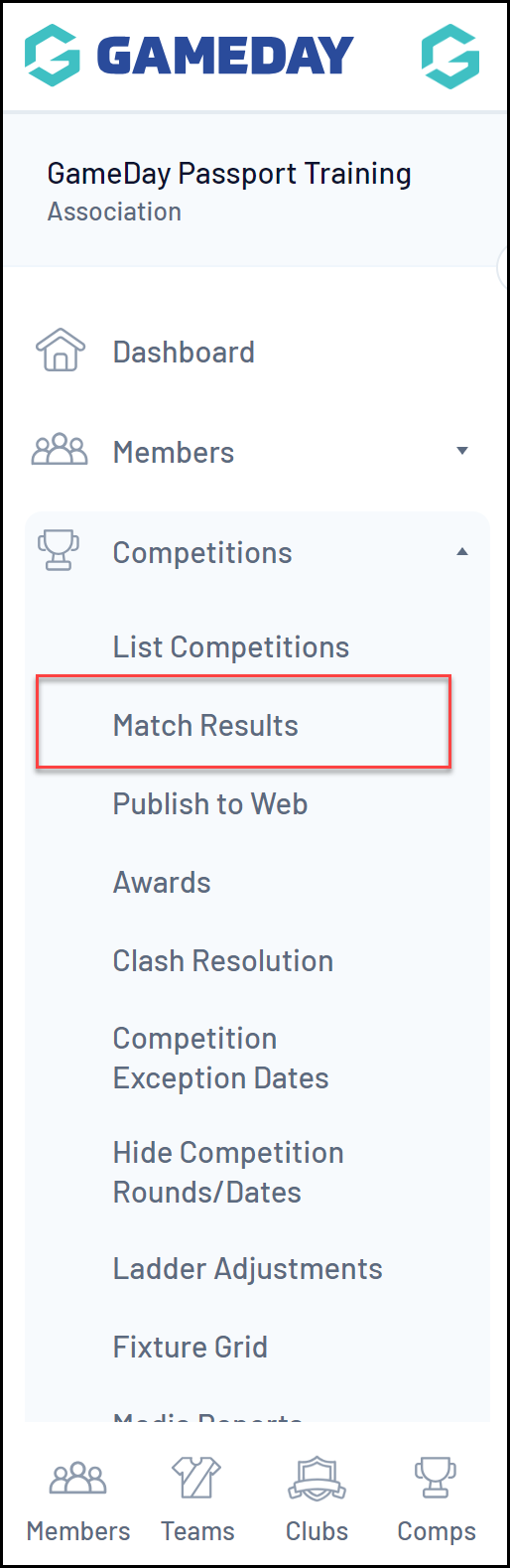
2. Next to a given match, click PRE GAME
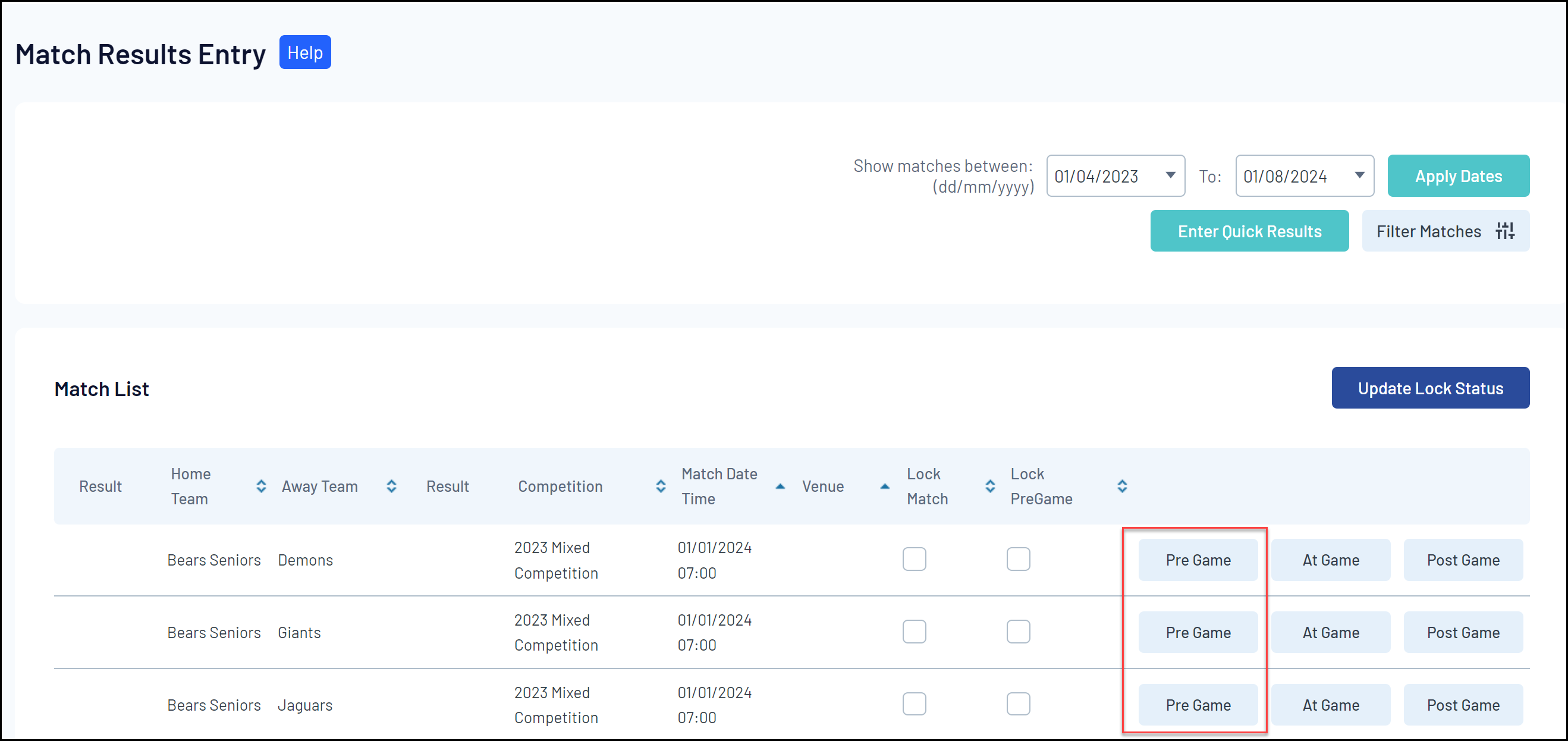
NOTE: If you are unable to find any matches, you can use the Date Filters or Filter Match button at the top of the page to customise the parameters through which you are searching for matches.
On the left hand side is the Available Players list. This is a list of all the players within your club who are registered for the season.
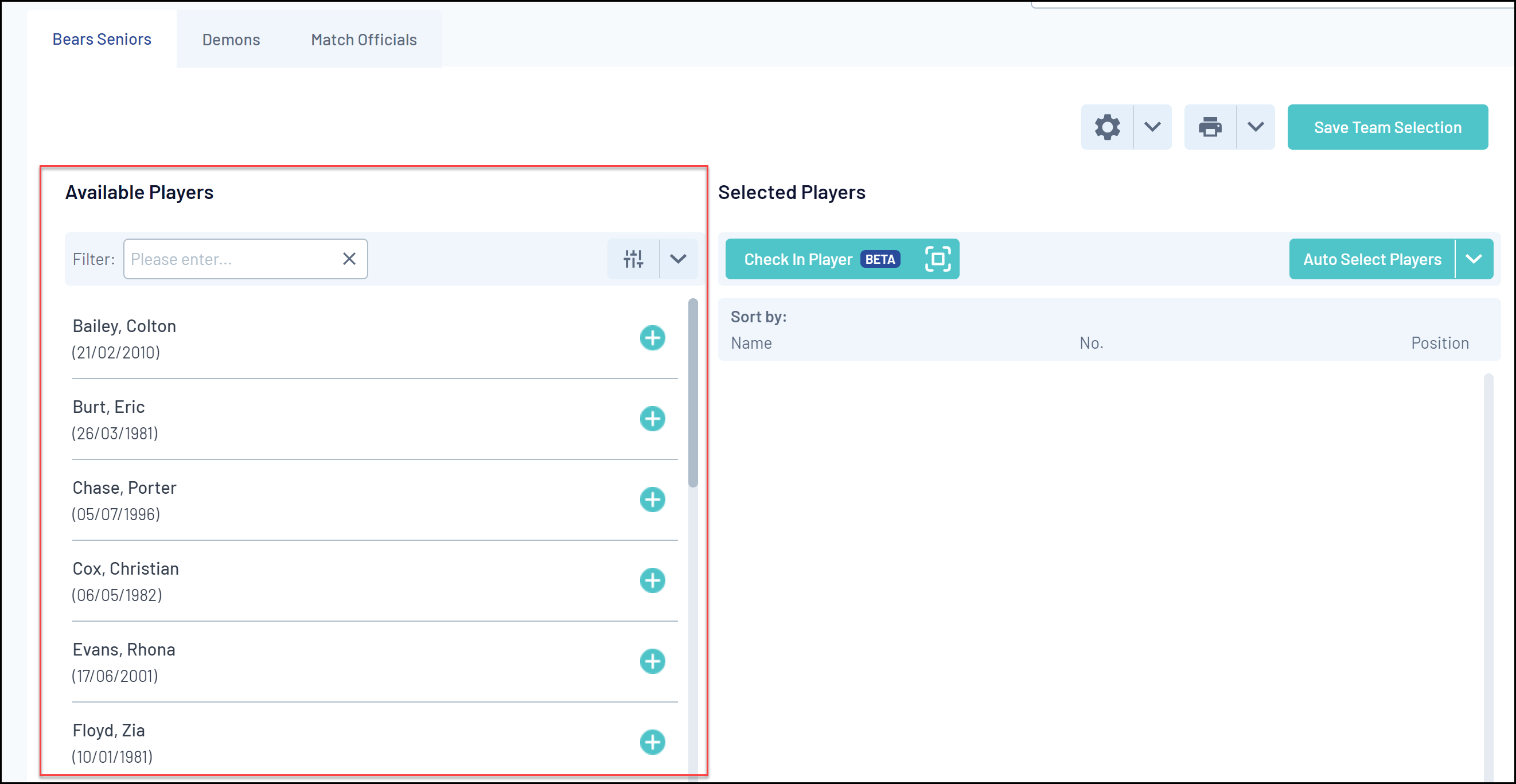
You can select a variety of filters here to narrow down who appears within this available players list. You can adjust this via clicking the drop down arrow next to the filter icon.
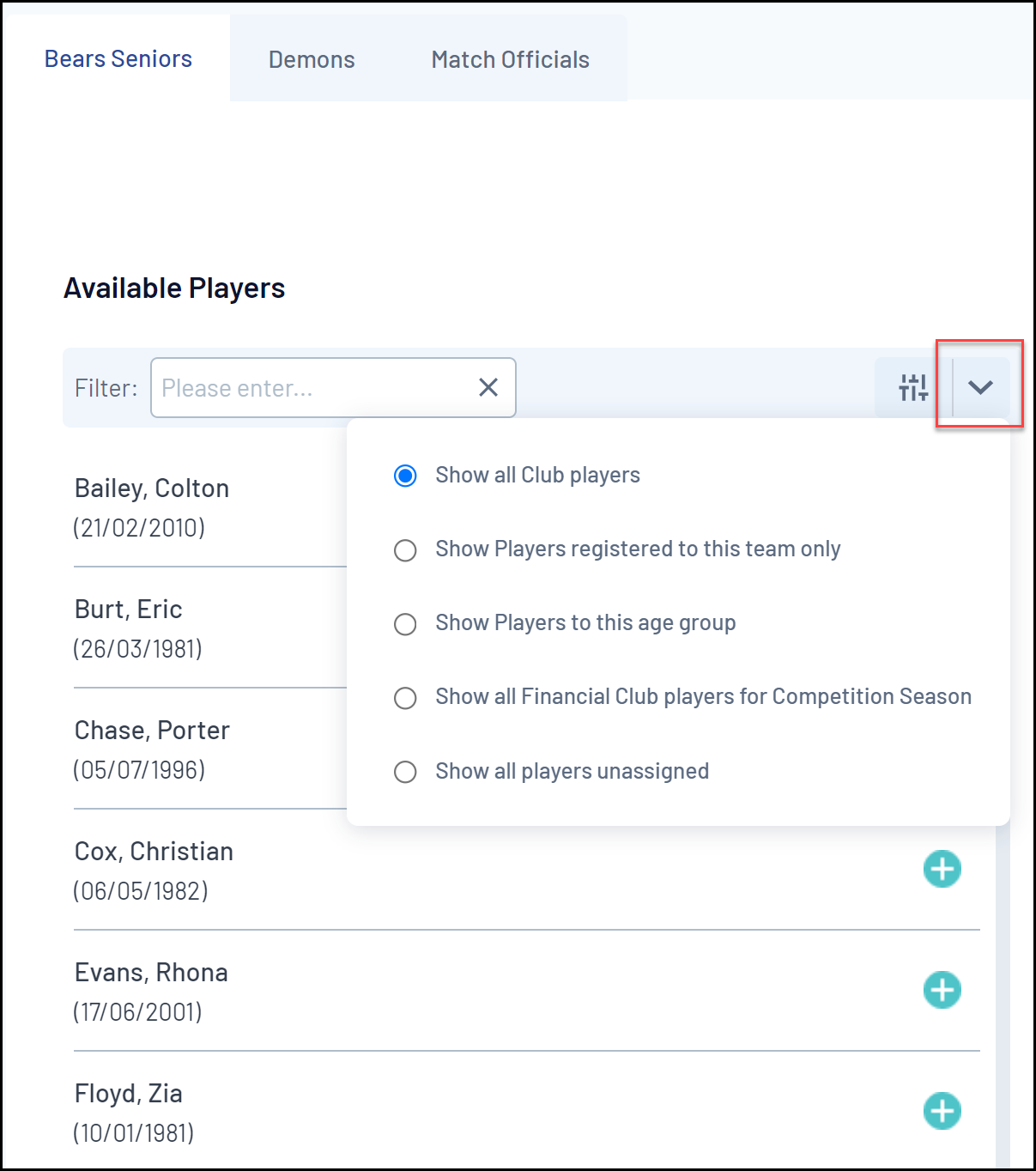
You can select from:
- Show all Club players - this will list every player within the club who is registered for the season.
- Show Players registered to this team only - this will list the players that have been assigned to this team via the modify team list functionality.
- Show Players to this age group - if your association has a particular age range set for the competition this match, only players that classify within that age range will show.
- Show all Financial Club players for Competition Season - displays players that are financial within the season
- Show all players unassigned - this will list all the players within your club that are not currently assigned to a team.
You can also use the search option to find a player.

3. To select the player in the match, click the ADD icon against their names to assign them to the Selected Players list.
You can also use the Auto Select Players option to automatically select players to add to this list rather than having to search and manually add members each time.

The Selected Players list shows the players that you have selected for this particular match.
Once players have been added to the Selected Players list, you can:
- Add their Player Numbers or Player Positions for the match

- Check the player in using the Check In Player option, or manually using the Check In checkbox

Once you're happy with the team selection, click SAVE TEAM SELECTION.
