The match centre provides users with a dynamic experience. Prior to the game the match centre displays information about the upcoming games including map options for directions to the venue. Post game the section provides a full break down of the match including top performers, team and player stats, play by play (where available) as well as the competition ladder.
You can access the match centre by clicking into a past or upcoming game within the schedule or team view.
PRE GAME
Prior to the game you can see details of the match, including teams, time, date and a map of the location of the venue.
Here you can also see the season ladder for the competition as well as the competition fixture.
The map location pulls from the address the competition administrators have set for the venue. If this is incorrect, please contact them directly.
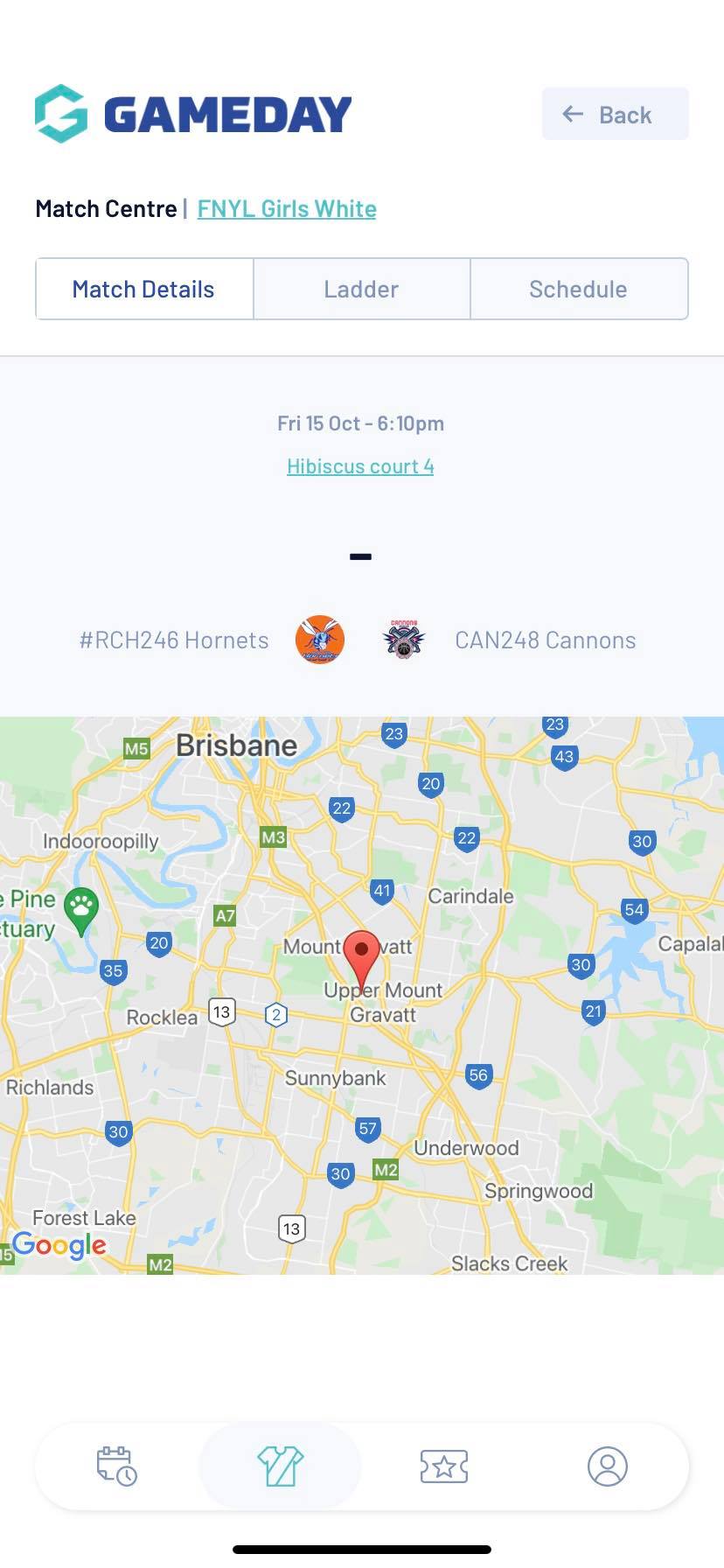
POST GAME
You can view the post game information of a match that has been played at any time (as long as the administrators have not hidden the match).
After a match has been completed (and the administrators have published the results) you can view information from that match from within the match details tab.

Summary tab: the summary tab provides the final scores for the match as well as the top performers (top scorers) for that match (if individual statistics are recorded).

Play by Play tab: this play by play shows when each individual score or statistics was recorded and by which player/team.
The play by play is not applicable for all sports, so this may be blank.

Stats tab: this is where individual and team statistics that were recorded throughout the match will display.
Within this tab you can see the team statistics, as well as the individual player statistics for each team (if recorded).
This may be blank if your sport does not record this information.
