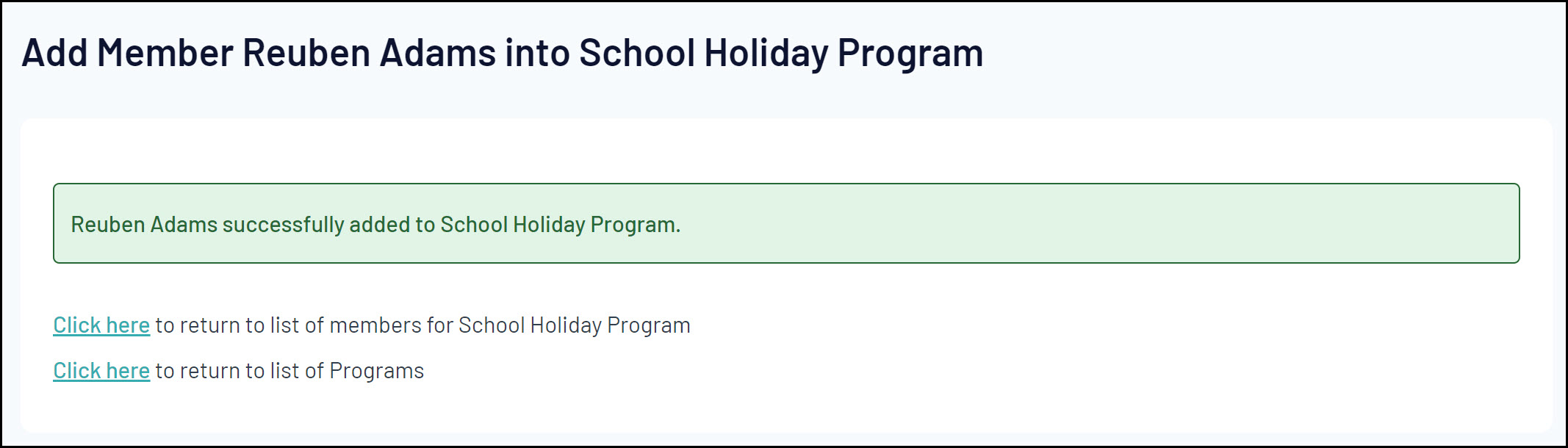Passport administrators have the ability to manually add members to individual programs if those members already exist within the organisation's member list.
To manually add an existing member to a program:
1. From your organisation dashboard, click PROGRAMS in the left-hand menu
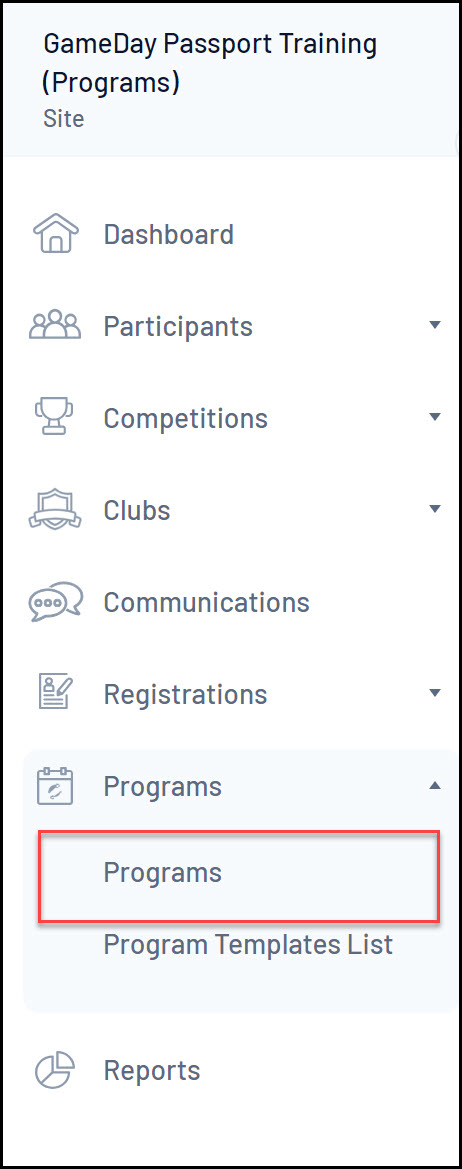
2. Find the applicable Program, then click VIEW MEMBERS
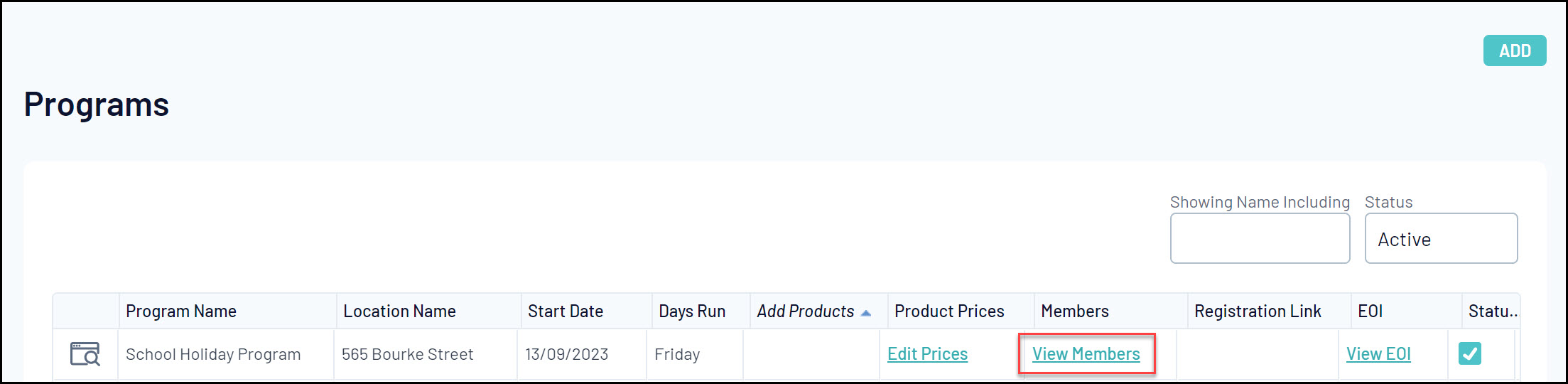
3. Click ADD
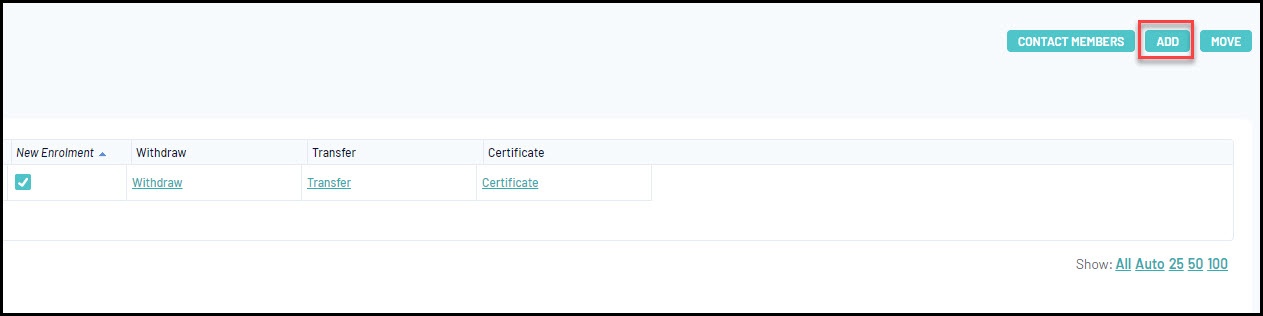
5. Select the relevant member from the drop down list, then select CHOOSE MEMBER
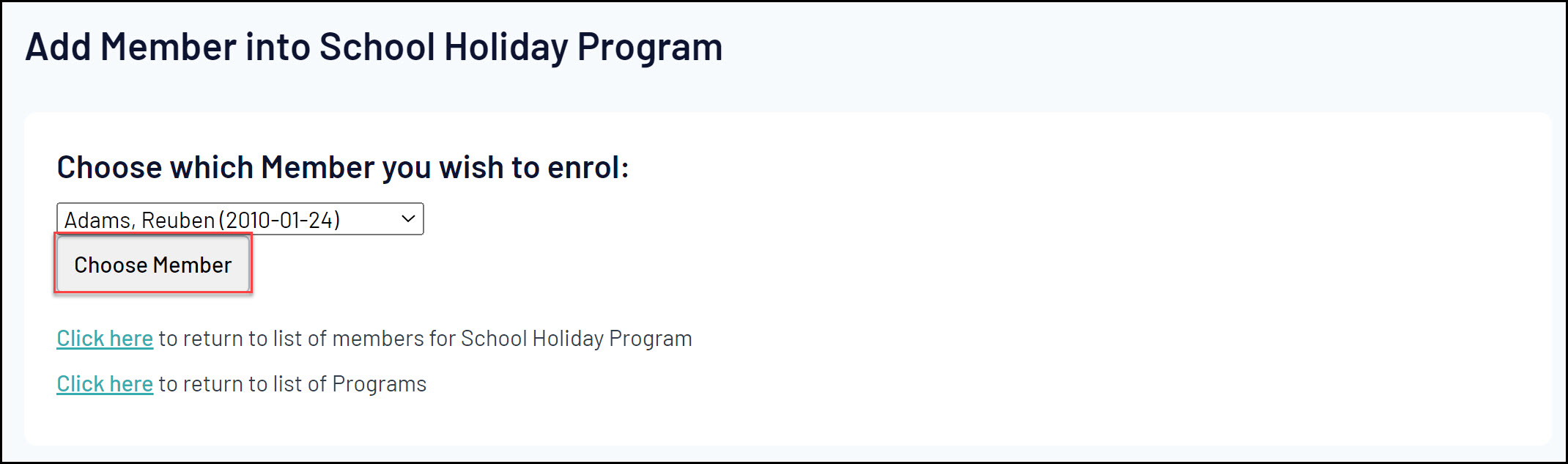
6. A confirmation page will appear to confirm you want to add this member to the program. Click ADD MEMBER
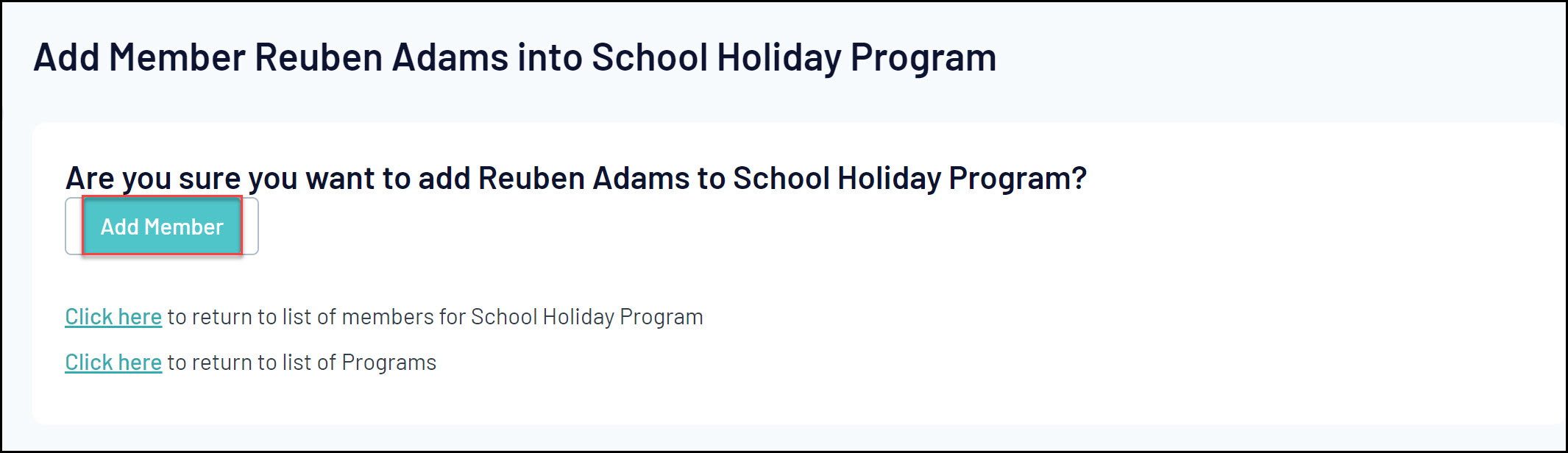
A screen will display confirming member has been added to the program