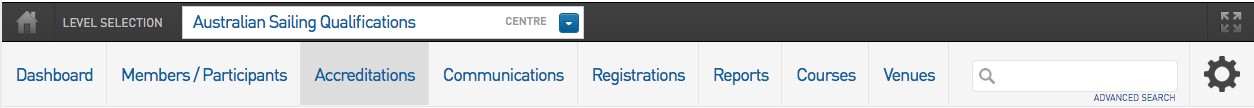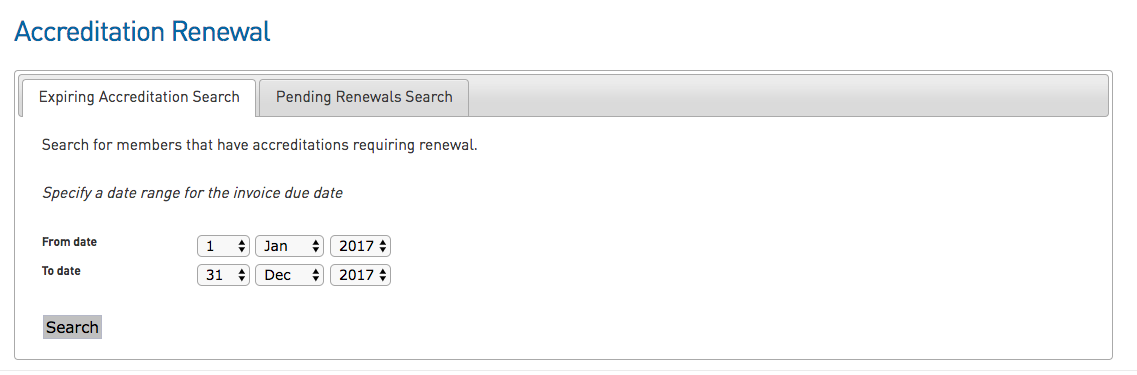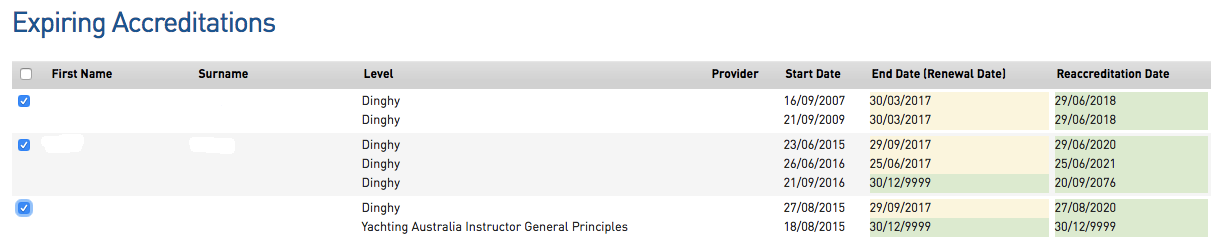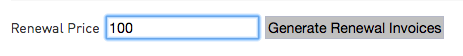The renewals functionality is designed so that Australian Sailing can invoice their participants with instructor qualifications. Participants are sent an email with the link to pay their invoice which then extends the dates that their qualifications are valid for.
How to generate Renewal Invoices
1) Login to Qualification Database
2) From the Database Dashboard click on Accreditations
3) In the Expiring Accreditation Search specify the date range you wish to search for qualifications that are up for renewal.
4) Click Search
5) A list of participants with renewals within the specified range will appear.
6) Tick the box next to the participants you wish to invoice
7) Once the members you wish to renew are selected scroll to the bottom of the page.
8) Next set the renewal fee price which will show on the participants invoice
9) Click on Generate Renewal Invoices to finalize the invoice.
The system will automatically take you to the send reminder screen to email the participants you just invoiced with a prompt to pay. You can leave this screen now if you don’t wish to email the invoice at this time or continue with sending the payment email.
10) If you continue with the progress you are taken to a list of members that you have just invoiced. You can then unselect anyone that you don’t wish to email.
11) Next you can populate the template with additional customized text with further information about the invoice.
12) Once satisfied Click Send Reminder to email the payment email.