
You can search for members within your database quickly and easily using the Search functionality. The system will search all membership records within your database.
To use the Search functionality, complete the following steps:
1. On your Club dashboard, enter the last name of the member you are searching for in the Search box to perform a basic search.
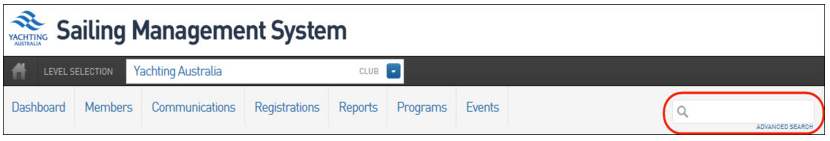
2. A list of members will appear. Select the member that you are searching for.
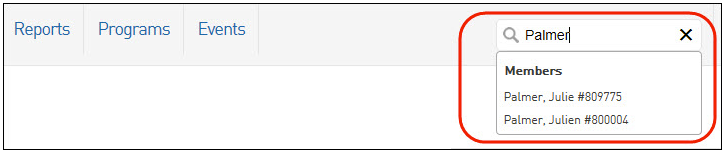
3. If the basic search does not deliver the result you require, you can perform an Advanced Search.
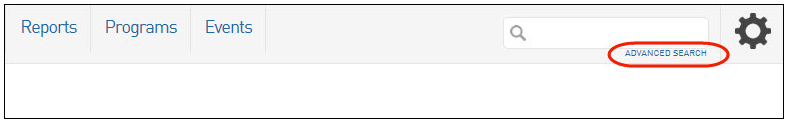
4. Enter relevant details into the Advanced Search fields and click Search.

5. Search results will appear with a list of members who match the criteria that was entered.

If you cannot find the member you are searching for, refine the search criteria (if possible) or contact your State Association.
For further assistance please contact Online Services:
onlineservices@yachting.org.au
02 8424 7400
