
The Contacts area is where you can add details for Administrators/Office Bearers. Adding details for these key roles will allow you to keep an up-to-date database of contacts, and also assist in important tasks such as registration and reporting.
To Update Club Contacts, complete the following steps:
1. On the dashboard, next to the Contact link, a green tick indicates that the Contacts section contains valid information. A grey cross indicates that there is not enough information to appear on a website's Locator module. Click on the Contact link to update contact information.

2. The 'Contacts' page will appear. On the left is a list of 'Board or Committee Roles' that you are able to populate. On the right is a table of 'Functional Responsibilities' where each board/ committee member's responsibilities can be selected.
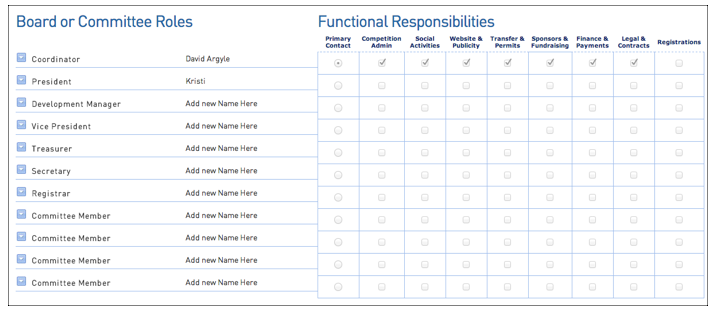
3. To add details of a Board or Committee member, click on the 'down arrow' next to a Board/Committee Role.

4. The contact details fields for that role will appear. Enter the member's contact details in the fields provided. Contact-details-field.png 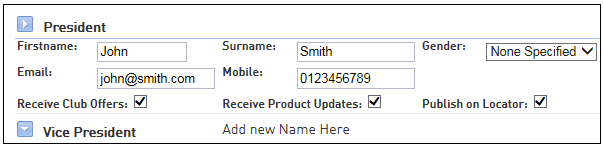
5. Under 'Functional Responsibilities' tick the boxes corresponding to the responsibilities the member has. A member can have multiple responsibilities, and more than one member can share the same responsibilities. Assigning the correct functional responsibilities is important because certain communications can be sent from the Communicator Tool based on theses roles.
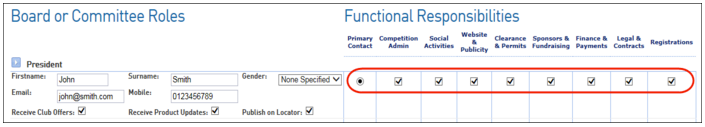
6. One member can be assigned the primary contact by clicking on the 'Primary Contact' radio button. A Club's primary contact will appear in the top position on the Locator search results.
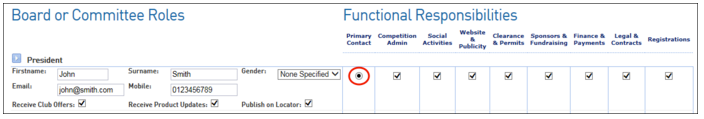
7. Below the 'Board or Committee Roles' is a section for adding 'Other Roles and Contacts'. Add contacts to this section if it is not suitable to add them to the board/ committee roles provided. The only difference to adding a contact here is that a drop-down list is provided for selecting the role held by the member (if you want another role added to this list, contact your State Association).
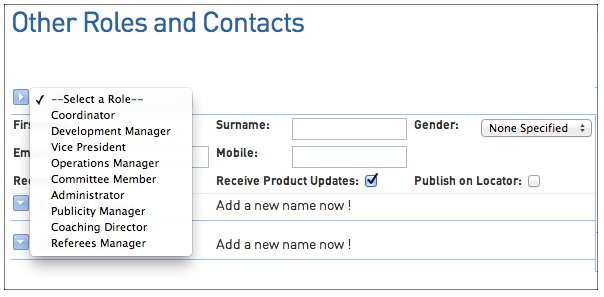
8. When you have finished adding contacts, click Save.
For further assistance please contact Online Services:
onlineservices@yachting.org.au
02 8424 7400