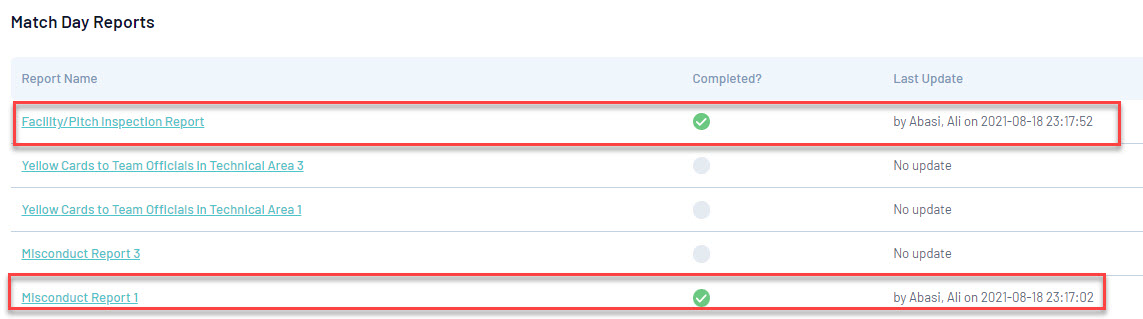As an umpire/match official you may be asked to fill in match reports for matches that you have been assigned to.
These reports can vary from incident and misconduct reports to facility/pitch inspection reports. These reports may also vary between each association/league.
You can access these match reports one of two ways:
- Via the match day reports tab within the match list
- Via the match day reports tab within each individual match
VIA MATCH RESULTS
1. Log in via your match official profile within Gameday Passport.
2. Apply the relevant dates for the match/es you need.
3. Click on the MATCH DAY REPORTS button against the relevant match.

4. Click on the name of the report you need to fill out

5. Fill out report.
6. Click SUBMIT.
Once the report/s have been completed it will update accordingly.
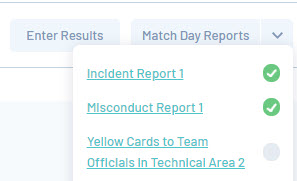
VIA EACH INDIVIDUAL MATCH
1. Log in via your match official profile within Gameday Passport.
2. Apply the relevant dates for the match/es you need.
3. Click on the ENTER RESULTS button against the relevant match.

4. Click on the MATCH DAY REPORTS tab.
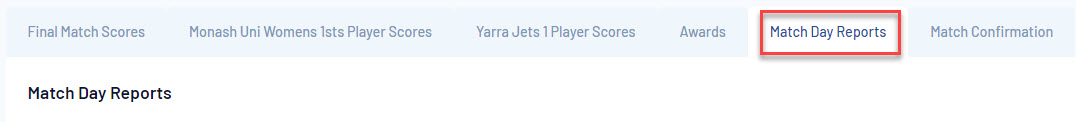
5. Click on the name of the report you need to fill out.
6. Fill out report and click SUBMIT once completed.
7. This tab will now update to reflect accordingly.