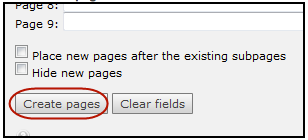1. Click Functions on the left menu, then click the title of the page that you want the new pages to appear under.

2. Select ‘Create multiple pages’ from the dropdown menu.

3. Enter the title of each new page in the textboxes.

4. Click ‘Create pages’.