
To edit a member record in a database, complete the following steps:
1. Click on Members in the header menu and from the drop down select List Members.
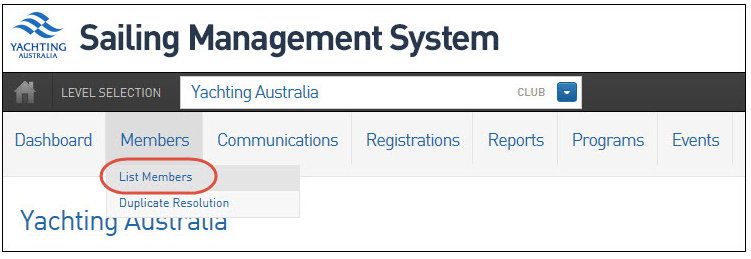
You may also use the search box or 'Advanced Search' options to quickly locate a specific member record.
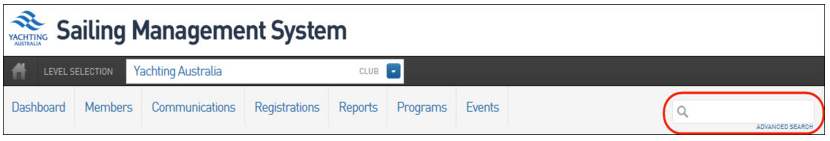
2. Locate the member record that you wish to edit in the member list. Click the View Record button next to the name of the member record you wish to change/update.
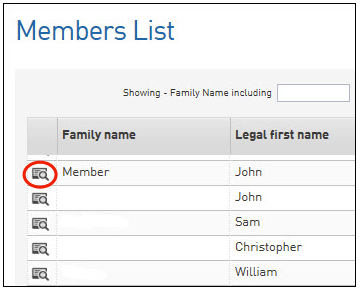
3. The member record will open. Click Edit.
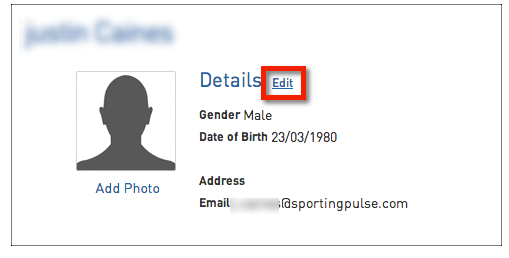
4. As a default the members' Personal Details will be displayed. In the menu at the top click on Show All to display all of the members' details.
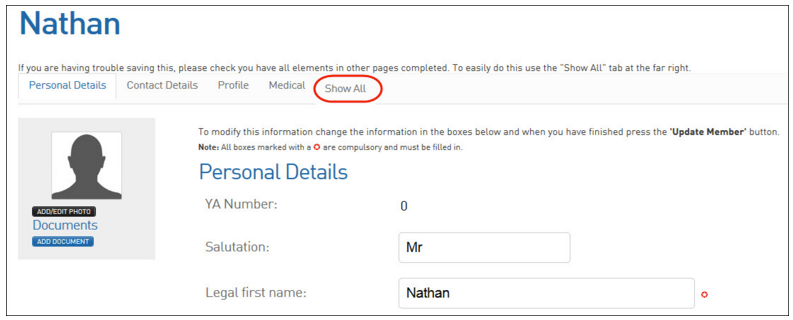
5. Enter the new information into the fields, or change any existing information. All compulsory fields (marked with a red symbol must be populated.

6. When all details are entered correctly, click on Update Member at the bottom of the screen.
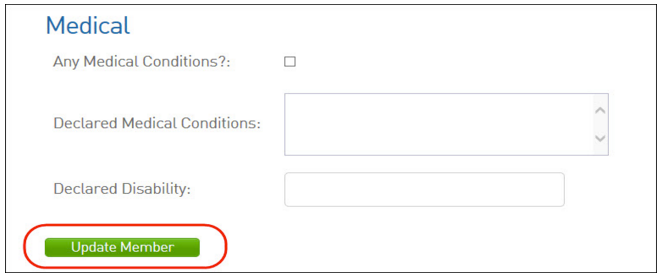
7. A message will appear, confirming that the member record has been updated successfully.

For further assistance please contact Online Services:
onlineservices@yachting.org.au
02 8424 7400