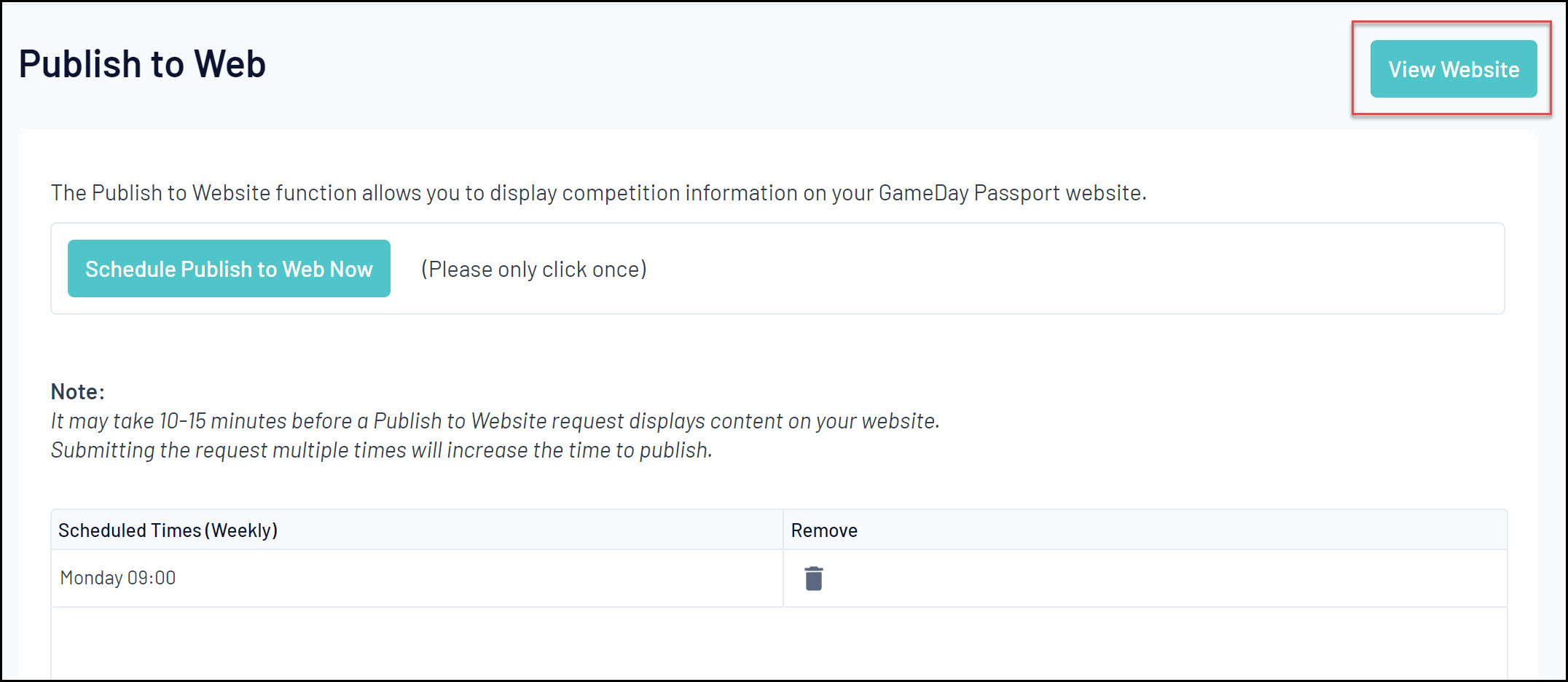Association administrators are able to schedule a Publish to Web which updates the Association's Passport Website with details of Fixtures, Results, Ladders, and Statistics. This allows uploads to be done to websites without the intervention of the Association secretary or competition manager and means that Fixtures, Results, and Ladders are updated at the earliest opportunity to ensure everyone remains up to-date and informed.
A Publish to Web can be scheduled at any time, and can take up to 15 minutes for the upload to appear on the website.
To schedule a Publish to Web:
1. In the left-hand menu, open the Competitions section and click PUBLISH TO WEB.
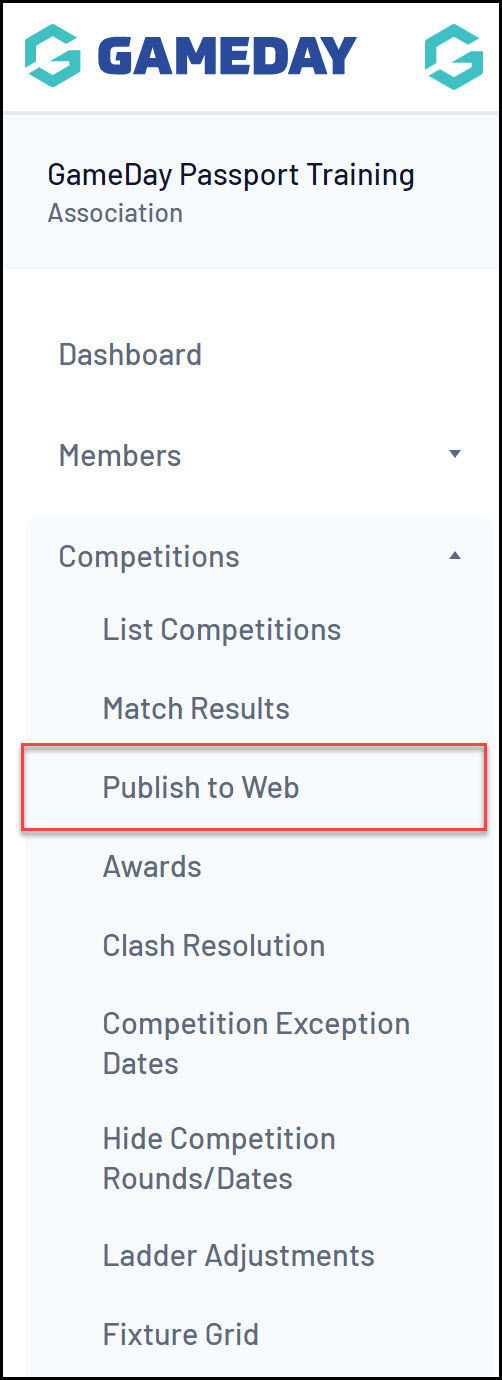
2. To schedule a Publish to Web, simply select the day and time that you wish for this to happen and click on the ADD TO PUBLISH SCHEDULE button.
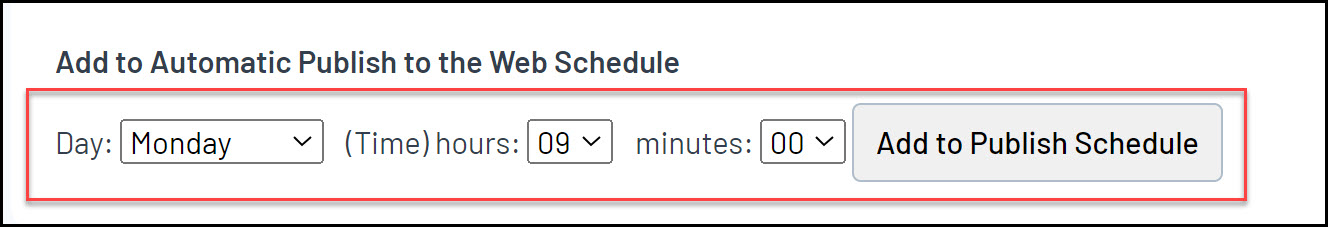
This ensures that at this day and time each week, a Publish to Web will occur.
3. To remove one of the Scheduled Times, click on the REMOVE icon to the right of the time you wish to remove.
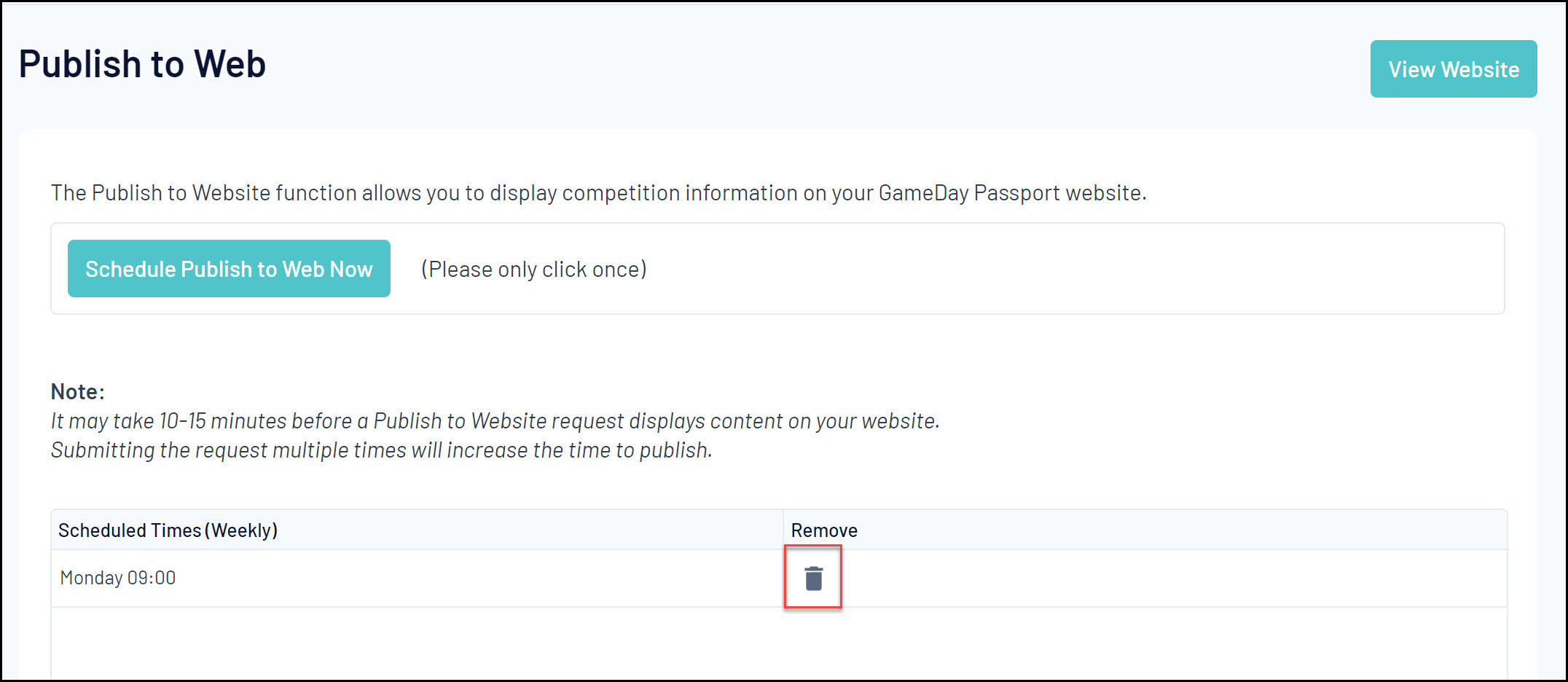
4. You can also publish immediately by pressing the SCHEDULE PUBLISH TO WEB NOW button. This will trigger an immediate upload of all competition's Fixtures, Results, Ladders, and Statistics. This may be helpful if there is an important fixture or result change that needs to be updated sooner than usual.
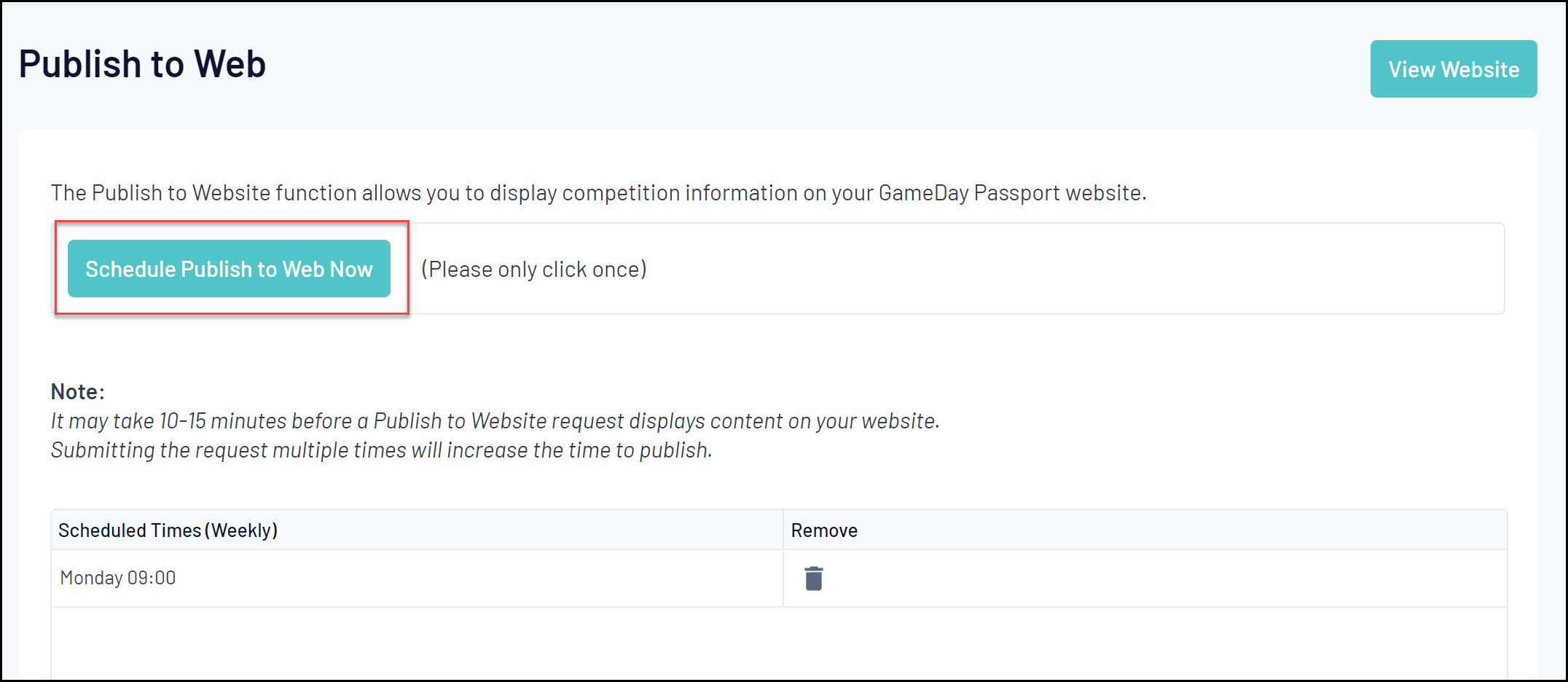
Note: Once a publish has been done, the competitions and any changes should feed through within a few minutes, however it can take up to 15 minutes.
Each Association can publish to web up to 70 times per week. You can submit a request to increase your Association's maximum weekly Publish to Web's to 100 by contacting us here.
5. You can access your Passport Website by clicking the VIEW WEBSITE button at the top of the Publish to Web page.