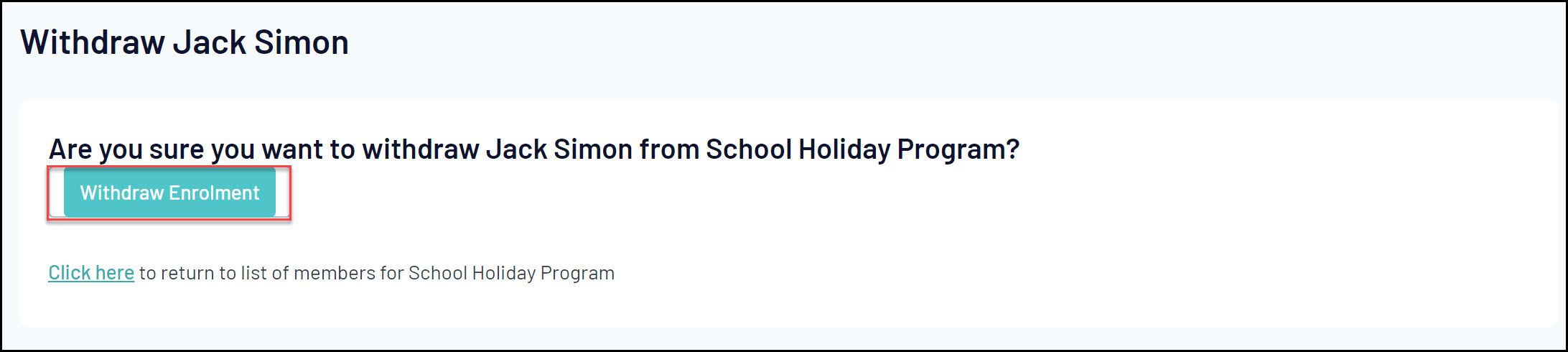Passport administrators collecting program registrations are able to manually withdraw participants from their programs if required.
To withdraw a participant from a Program:
1. From your organisation dashboard, click PROGRAMS in the left-hand menu
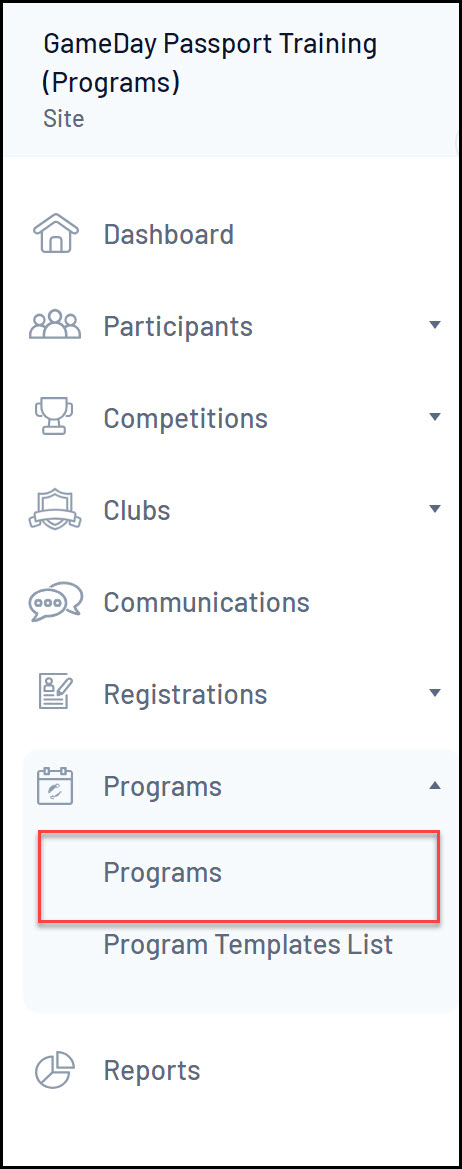
2. Find the applicable Program, then click VIEW MEMBERS
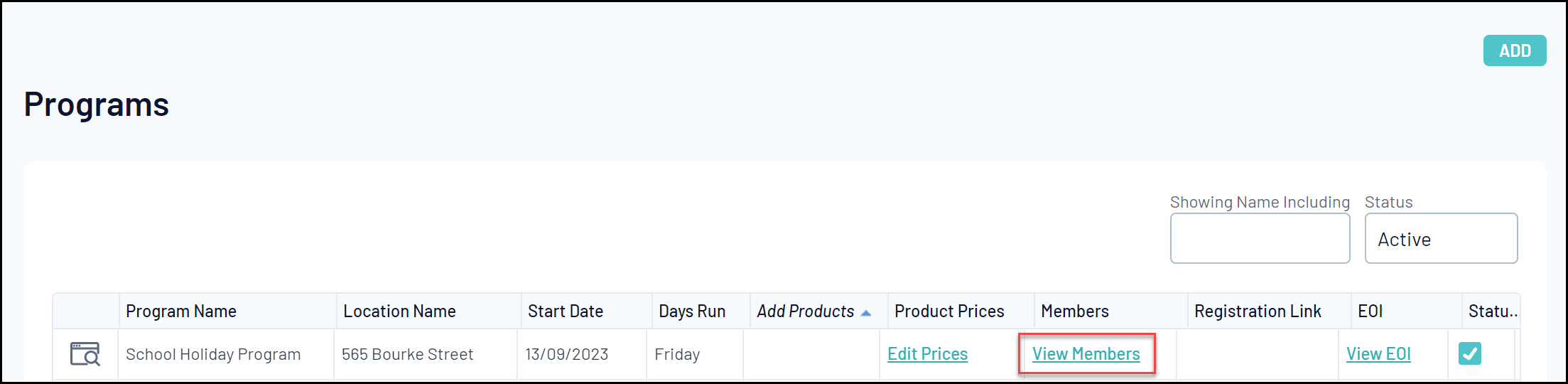
3. Find the applicable member and click WITHDRAW
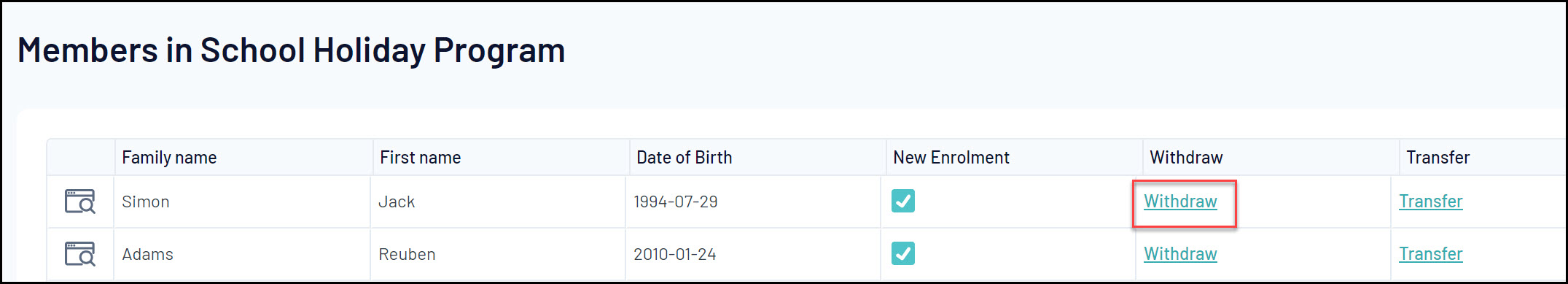
4. Confirm the withdrawal by clicking the WITHDRAW ENROLMENT button